Get the latest news in secure technology
Stay up to date with our latest advances, partnerships, and industry insights.

News
Sentry Enterprises and X-Core Technologies Complete Merger Creating Unrivaled Global Identity Company
Read now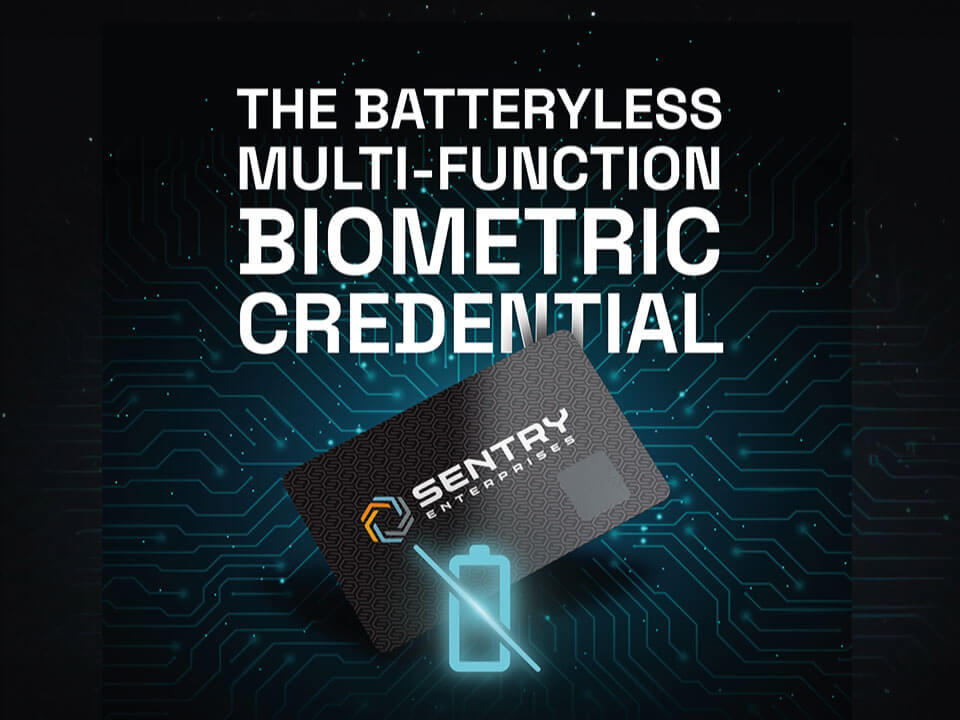
News
Introducing the Latest Innovation from Sentry Enterprises: The Batteryless Multi-Function Biometric Credential
Read now
News
Sentry Enterprises and Infineon collaborate to fuel biometric access control and cold storage crypto wallet platforms
Read now
News
Sentry Enterprises teams with Allegion to add biometric protection of their virtual security keys
Read now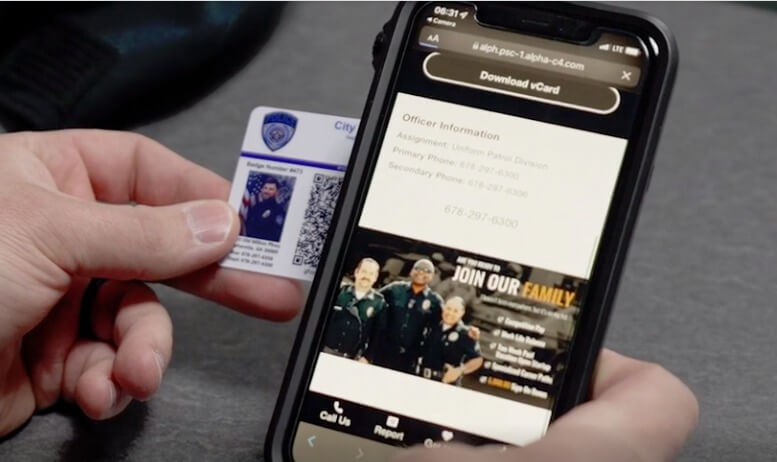
News
Global Accountability Corp and Sentry Enterprises announce strategic partnership to revolutionize Identity Access Management
Read now
News
Sentry Enterprises Announces the World’s First Security Lab Certified Biometric Cold Storage Crypto Wallet
Read now
News
Sentry Enterprises Announces Antoinette King, PSP to Join the Technology Advisory Board
Read now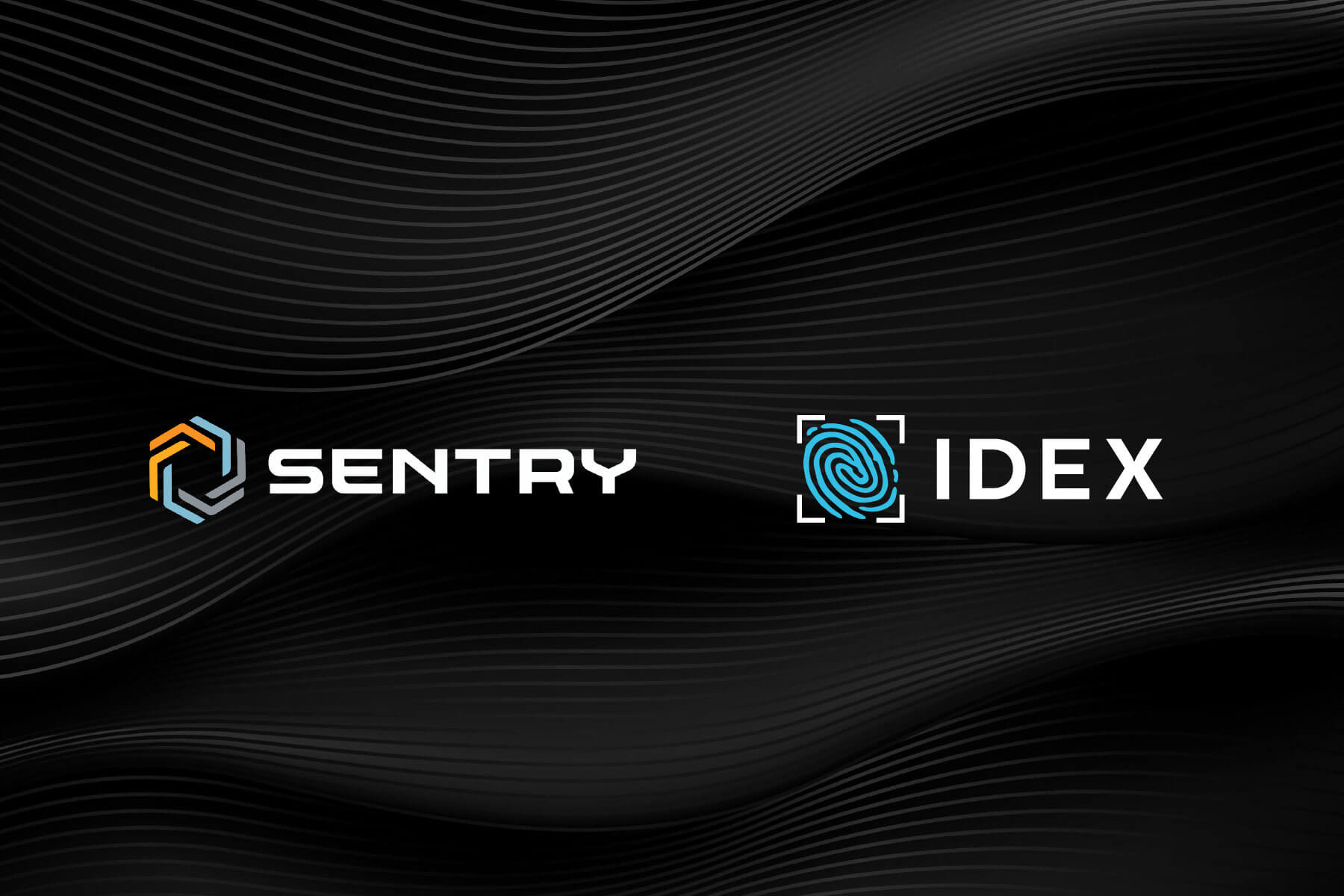
News
IDEX Biometrics and Sentry Enterprises to launch biometric smart card for digital authentication
Read nowJoin the next wave of deep tech innovation
We invite investors to join us in driving technological advancement through our world-class R&D, disruptive innovations, and vision for the future of identity, security, converged fintech, and society.

